
How to Use AI Voices for Podcasts?
Transcribe, Translate & Summarize in Seconds
Transcribe, Translate & Summarize in Seconds
AI voices are synthetic speech outputs generated from written text using AI voice generators. In podcast production, AI voice generators allow creators to convert scripts directly into spoken audio without using a microphone or recording software. The AI voice generation workflow begins with preparing a text script, selecting a digital voice from the AI voice generators’ library, and exporting the audio file for editing or immediate use.
AI voice generation helps maintain a uniform vocal tone across episodes, supports adjustments in pacing and pronunciation, and provides access to multiple languages and accents from a single interface. Podcasters use AI voice tools to speed up production timelines, control vocal output with precision, and reduce overall production costs.
As the global podcasting market continues to grow rapidly, according to Fortune Business Insights, creators increasingly adopt AI voice tools to meet the demand for scalable, efficient content production.
Here is a short list summarizing the five main steps to use AI voices for podcast production.
- Choose an AI voice generator: Select an AI voice generator that offers natural-sounding voices and customization options.
- Write a podcast script: Prepare a clear, structured script that matches the podcast format and tone.
- Assign voices and adjust settings: Choose voices for different parts or characters and modify speed, pitch, or emotion if needed.
- Export and save the audio: Download the final voiceover in a compatible audio format like MP3 or WAV.
- Publish the episode: Upload the audio to a podcast hosting platform or editing software for distribution.
1. Choose an AI Voice Generator
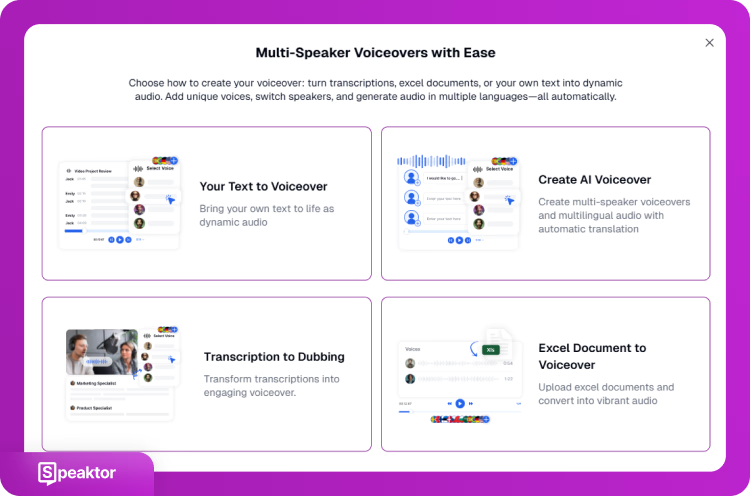
Selecting an AI voice generator is the first step in podcast production using synthetic narration. An AI voice generator must convert text into speech with high clarity and natural pacing. The selected AI voice generator should provide multiple voice options, including variations in accent, gender, and tone, to suit different podcast formats.
Key features to check include voice customization settings (speed, pitch, emphasis), support for multiple languages, and the ability to assign different voices to different sections. Some services, such as Speaktor, Speechify, and Murf AI, offer voice cloning, which allows creators to replicate specific vocal styles for branding consistency.
Speaktor, ElevenLabs, Speechify, and Murf AI vary in voice quality, control features, and export formats. Podcasters select based on project needs, such as multilingual support, emotional tone control, or integration with editing workflows. With eMarketer projecting continued growth in global podcast listeners, selecting an AI voice generator that supports audience expansion becomes increasingly important.
The following AI voice generators stand out among the available options for podcast production.
- Speaktor: Speaktor generates AI voiceovers in 50+ languages and 15+ tones with high accuracy.
- ElevenLabs: ElevenLabs supports 300+ voices and an intuitive interface to streamline the podcast creation process.
- Speechify: Features like instant AI summaries, voice cloning, and OCR scanning can benefit podcasters.
- Murf AI: Murf offers high-quality voices supporting 120+ voices across 20+ languages.
1.1 Speaktor
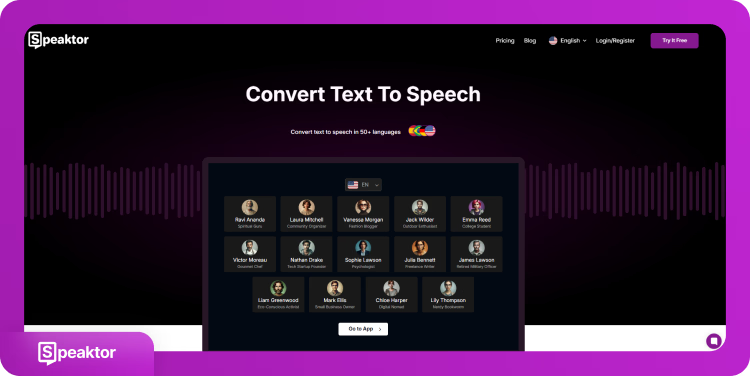
Speaktor is a browser-based TTS generator designed for rapid voice output in over 50 languages. Speaktor provides multiple voice tones suited to various content formats, including formal, casual, and character-based narration. Beyond podcasting, Speaktor supports various use cases across different industries and content types. Users can apply settings such as pitch, pacing, and strategic pauses to improve rhythm and clarity in podcast audio.
Spektor’s interface allows users to assign different voices to separate dialogue blocks, making it useful for multi-voice podcast formats. Speaktor also supports real-time script editing and output export in WAV and MP3 formats. For creators looking to streamline their entire workflow, Speaktor offers comprehensive text-to-podcast conversion capabilities that simplify the entire production process from script to finished audio.
Pros:
- Wide language and tone selection
- Intuitive multi-voice editor
- Clear vocal output with customization
Cons
- Limited control over emotional delivery
1.2 ElevenLabs
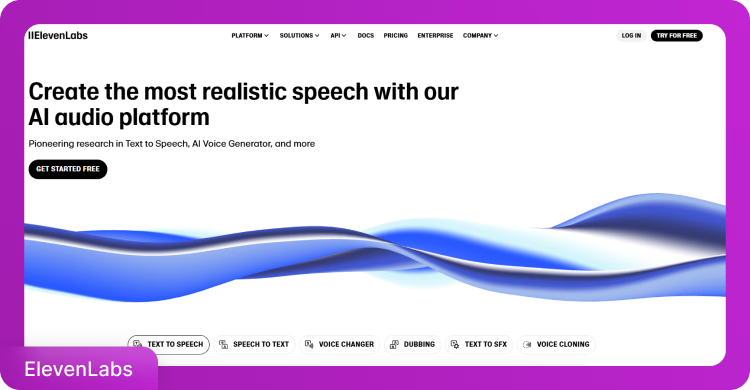
ElevenLabs provides over 300 voice models and supports voice cloning for advanced podcasting use cases. ElevenLabs specializes in generating expressive audio with tone variation and pacing accuracy. The strength of ElevenLabs lies in emotional delivery, which makes it suitable for storytelling and dramatic dialogue.
ElevenLabs includes a voice design interface where users can fine-tune vocal characteristics or replicate real human voices. The ElevenLabs UI supports multilingual output, though the generator lacks full control over timing between words and detailed inflection settings.
Pros:
- High emotional realism
- Extensive voice library
- Voice cloning features
Cons:
- No manual pause or pitch timing
- Slight learning curve for customization
1.3 Speechify
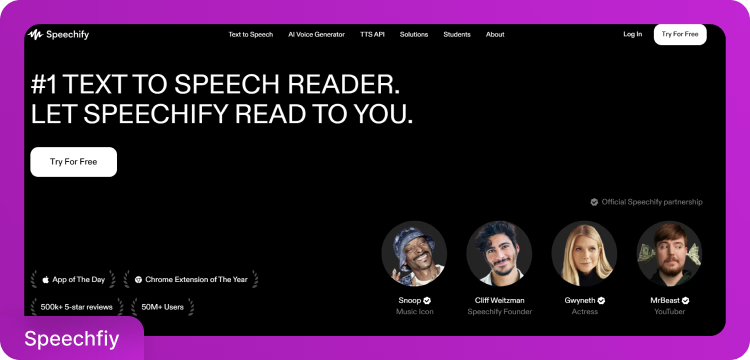
Speechify offers a wide range of voice options across 60+ languages. Speechify includes OCR scanning, AI-generated summaries, and voice cloning. Speechify’s built-in tools support podcasters who need to convert visual content into spoken text or reuse scripts efficiently.
Speechify’s cross-device compatibility ensures alignment with mobile and desktop workflows. While Speechify performs well for narration and summaries, some voices often sound artificial, particularly in longer audio outputs or complex emotional scenes.
Pros:
- Voice cloning and summarization tools
- Compatible with all major platforms
- OCR and visual-to-audio input
Cons:
- Some voices sound synthetic
- Editing flexibility is limited
1.4 Murf AI

Murf AI delivers precise TTS conversion with over 120 voices in 20+ languages. Murf AI allows control over speed, intonation, and vocal pauses, making the tool suitable for both solo and multi-character podcasts. The interface is optimized for ease of use and requires minimal technical background.
Murf AI includes voice tagging for assigning roles in multi-speaker scripts and supports export in multiple formats. Murf’s main limitation lies in occasional mispronunciations, especially for uncommon words or names.
Pros:
- Fast voice assignment for multi-role scripts
- Good tonal control and pacing
- Easy-to-use interface
Cons:
- May mispronounce non-standard words
- Fewer voices compared to larger libraries
2. Write a Podcast Script
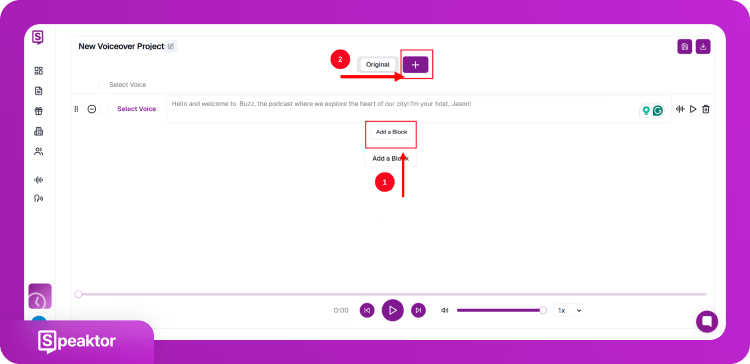
AI voice tools rely entirely on the written script to generate audio. The output reflects the exact words, sentence structures, punctuation, and formatting entered into the selected AI voice generator. A clear, structured script helps maintain listener engagement and prevents robotic or disjointed delivery.
Tone refers to the general style of speech, such as formal, casual, instructional, or narrative. Pacing controls how fast or slow the speech flows. Script structure refers to how content is divided into segments, including introductions, transitions, and closings. Tone, pacing, and segment structure must be controlled through sentence choice, punctuation, and formatting.
To prepare a podcast script for AI narration, follow the guidelines below.
- Define the format: Identify if the episode is a monologue, dialogue, interview, or narrative story. Structure the script into clear sections based on this format.
- Use short, direct sentences: Avoid long or compound sentence structures. Use clear, complete sentences for easier AI processing.
- Include punctuation for rhythm: Use commas, periods, and ellipses to guide the pacing of the voice. Add line breaks between paragraphs to indicate pauses.
- Add contractions where appropriate: Write naturally conversational phrases (e.g., “you’re” instead of “you are”) if the tone is informal.
- Insert speaker tags for multi-voice setups: Label each voice line clearly to assign it to a specific AI voice in later steps.
- Mark pronunciation notes: Use brackets for phonetic spellings or emphasis cues if the TTS tool allows manual input control.
- Avoid vague or filler words: AI voices interpret exact input. Eliminate unnecessary modifiers or abstract expressions that may distort delivery.
3. Assign Voices and Adjust Settings
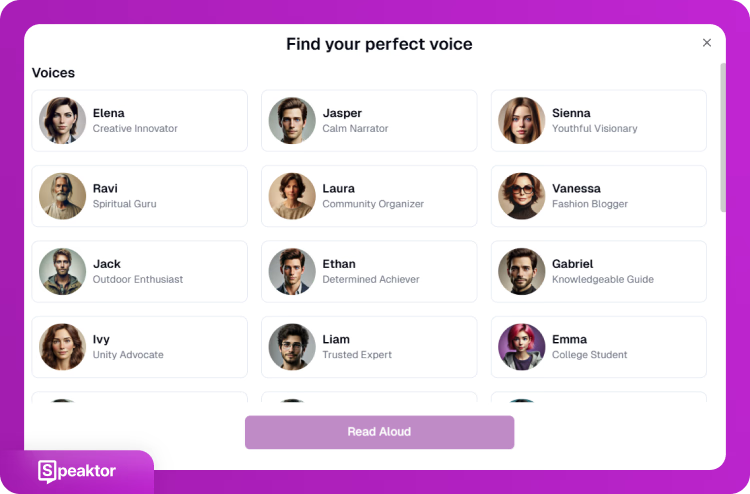
Once the script is ready, the next step is to assign voices and configure delivery settings. Voice and delivery settings shape how the content sounds, whether the tone is dynamic, formal, conversational, or character-based. Voice assignment becomes especially important for multi-voice episodes or content that includes dialogue or narration shifts.
Begin by assigning distinct voices to different speakers or sections. Most AI narration tools let users select from a menu of voice models and apply them to specific blocks of text. Podcasters select voices based on each speaker's role; slower, deeper voices suit authoritative parts, while lighter tones work better for casual or responsive roles.
Use the following adjustments to control voice delivery.
- Modify speed to control pacing. Slower speeds work well for serious or technical content, while quicker delivery suits energetic or casual topics.
- Adjust pitch to distinguish characters or to change tone for different segments. A slightly higher pitch may convey youth or urgency; a lower one may sound more measured.
- Apply emotional presets if the tool allows (e.g., calm, excited, angry). This gives the delivery more nuance, especially in storytelling or dramatized segments.
4. Export and Save the Audio
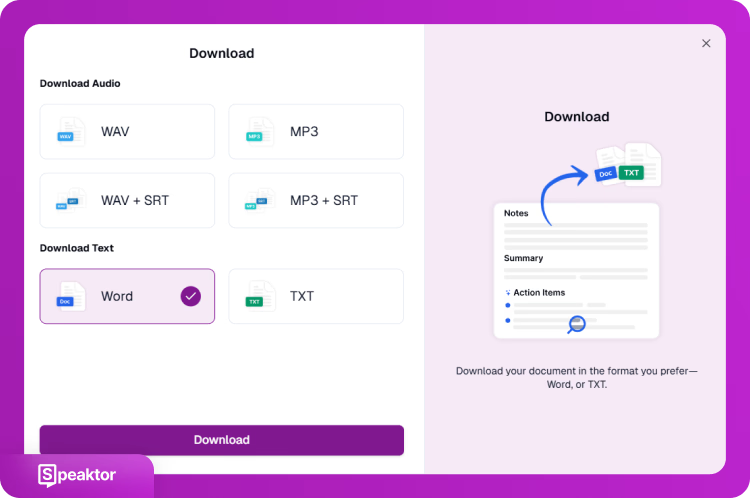
After assigning voices and setting delivery parameters, the final task is to export the AI-generated voiceover into a usable audio file. The exported voiceover becomes the base for publishing or further editing. Most AI voice generators provide options to download the output in different formats, depending on the intended use. For professional results, use Adobe Podcast audio filters to improve sound quality after export.
Five export steps include the following.
- Select file format: Choose MP3 for general use or WAV for high-quality editing. MP3 is compressed and works well for direct uploads. WAV preserves full fidelity for advanced post-production.
- Adjust audio quality settings: Set the bitrate or sampling rate as required. Higher settings produce clearer audio but increase file size.
- Download the audio file: Click the export or download button. Save the file to your device or cloud platform for storage and sharing.
- Export the script (optional): Save the original script in TXT or DOCX format if the tool offers it. This helps with archiving or generating show notes and transcripts.
- Verify playback: Listen to the exported audio using a media player. Check for pronunciation, pacing, voice changes, and pause accuracy. Re-edit and re-export if needed.

5. Optimize for Multilingual and Emotional Delivery
Enhancing podcast delivery with multilingual support and emotional voice settings expands audience reach and improves engagement. Many AI narration services offer language switching and emotion presets to match the script’s tone or target demographic.
To prepare content for different languages, translate the script using a professional translation program or an integrated language module. Podcasters select a voice that matches the language and tone. Ensure that the selected voice uses correct pronunciation and rhythm for that language, and review cultural phrasing to maintain clarity. According to Statista, while concerns about AI technology remain significant, with 74% of U.S. adults expressing concerns about data privacy and 63% worried about transparency in AI model training, being transparent about AI usage helps build audience trust and addresses these legitimate concerns.
The following adjustments control how the AI voice expresses emotion and delivers content in different languages.
- Select a voice with emotion presets like neutral, excited, or serious.
- Match emotional tone to content type (e.g., excited for announcements, calm for instruction).
- Fine-tune pitch and pacing to support emotional realism.
The following helps maintain consistency and clarity when producing podcast audio for international audiences.
- Choose multilingual voices that align with regional dialects.
- Use the same structure and timing in all versions to maintain consistency.
- Validate the audio output with native speakers if possible.
Conclusion
AI voice technology transforms podcast production by making professional-quality audio creation accessible and efficient. Success depends on selecting the right tools like Speaktor, ElevenLabs, or Murf AI, preparing well-structured scripts, and configuring appropriate voice settings. While audience concerns about AI exist, transparent communication about its usage builds trust and helps creators leverage these powerful tools to meet growing content demands.
Frequently Asked Questions
Yes, AI voices are increasingly used for podcasts. They're suitable for solo commentary, narrative storytelling, multilingual episodes, and any content where consistent voice quality is important.
Yes, most AI voice tools allow commercial use with paid plans. Always check the specific licensing terms for each platform and disclose when using AI-generated voices in your content.
Many AI voice tools offer transcription features alongside voice generation. You can also use dedicated transcription services or convert your AI-generated audio back to text using speech-to-text tools.
Export in WAV format at 44.1kHz/16-bit for editing, then convert to MP3 at 128kbps or higher for distribution.

